Brett McKay is the founder of the popular website, podcast, and retail experience Art of Manliness, “a one-stop resource for actionable advice that covers every aspect of a man’s life: character, career, relationships, fitness, style, skills, and much more.” Written by Brett and his wife Kate, content includes everything from general life advice (“How Not to Be Disappointed with Your Friends”), to style tips (“How to Wear a Sports Jacket with Jeans”), and to how to get back in touch with simple joys of the past (“The Lost Pleasures of Group Singing” and “6 Reasons You Should Own a Survival Bow & Arrow”). Despite the name, we can attest that Brett and Kate’s articles are worth reading no matter your gender identification.
Brett started the Art of Manliness for fun in 2008 while attending the University of Tulsa College of Law as a side project. He and his wife Kate now run the company, which is the largest independent men’s interest magazine on the web, out of Tulsa. The McKays have two children, ages 9 and 6.

It all starts with the weekly planning session
Every Sunday I set aside about 45 minutes to plan my week ahead. I begin my planning session with a mind dump. I use a GTD Trigger List to help nudge my brain to think of all the things I need to do that week and use Todoist’s Quick Add to capture all those tasks as they surface.
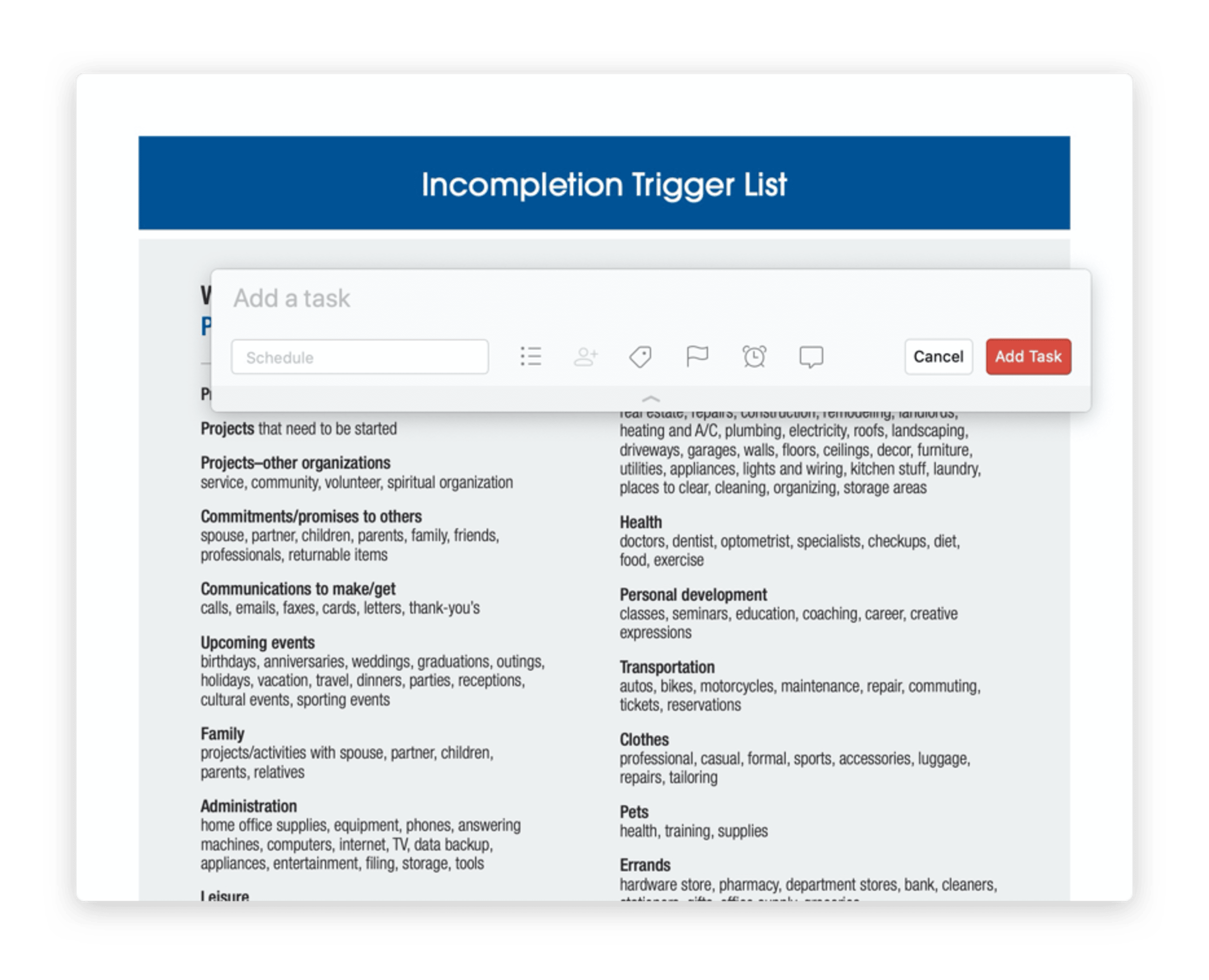
All of the items I capture during my mind dump go into my Todoist Inbox.
Once I’ve completed the mind dump, I go through my inbox and start sorting tasks into work or personal items. I also assign due dates to each one.
After I’ve sorted my tasks in Todoist, I move over to my calendar app, Fantastical, to block off the time that I’m going to use to work on specific projects in the coming week.
This weekly planning session lays the foundation for the rest of my week. Whenever I miss it, I notice that my week has a lot more unproductive wheel spinning.
A weekly marriage meeting
Besides my personal planning session, my wife and I also do a weekly marriage meeting on Sunday. It consists of four parts:
- Appreciation: We start off sharing what we appreciate about each other — particular things that came up during the past week as well as perennial areas of thankfulness.
- To-dos: We go over all the tasks that need to be done to keep the household running. We use a Todoist shared project to manage these household tasks.
- Plan for good times: We plan what we’d like to do individually, as a couple, and as a family in the coming week for fun. We also use this time to plan upcoming vacations. Again, we use a shared project on Todoist to track all the tasks that need to be done to ensure the good times happen.
- Big issues: We end by discussing any big issues in our relationship/family/life and make action plans to resolve them.
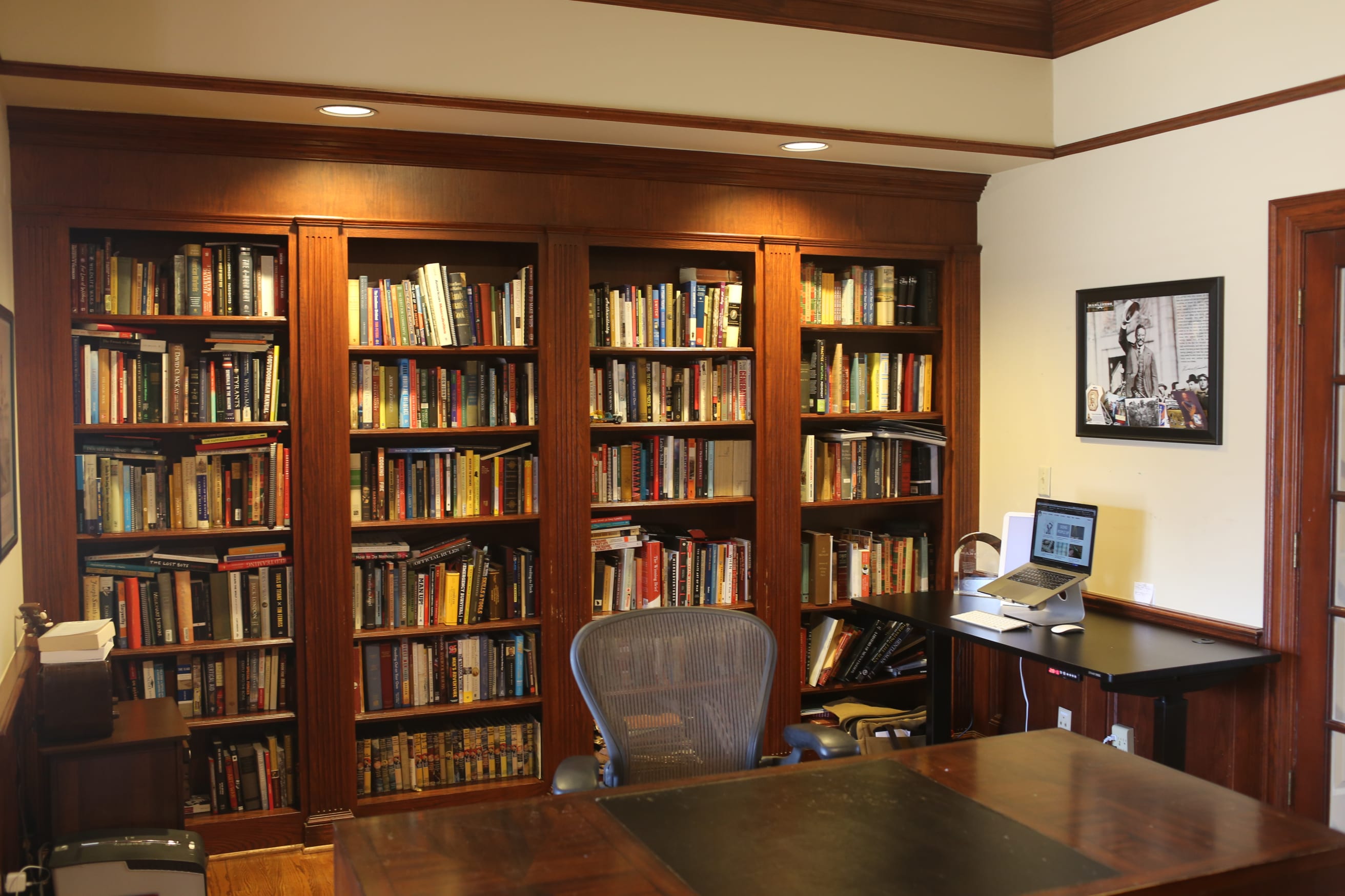
Morning routine: Wake up, eat breakfast, get kids to school
I wake up at the same time my kids wake up, which is around 7 am. I then eat the same thing I’ve eaten every morning for the past three years: a breakfast burrito consisting of 8 ounces of egg whites, one whole egg, one ounce of cheese, and a Carb Balance tortilla (it has 30 grams of fiber in a single tortilla!). Takes 5 minutes tops to make.
After I’ve eaten, I prod the kids to finish getting dressed and ready for school. We’re out the door by 7:40 am.
Work day
After dropping the kids off at school, I’m back at home by 8:05 am. I’ll sit down in my home office and open up Todoist and calendar apps on my Macbook to review the coming day.
After I’ve reviewed my calendar for the day, I’ll check and respond to emails for 30 minutes.
I use the Freedom app so that I stay focused throughout the day. I have it set so that it blocks all my distracting websites for 45-minute chunks. I then get 15 minutes to dork around on the internet. I’ve been using focus apps like Freedom since my law school days 13 years ago. It helps.
My wife and I work on Art of Manliness from about 8:00 am to 3 pm.
At about 2:30 pm, I’ll check Todoist to see how my day went and do a tentative plan for the next day.
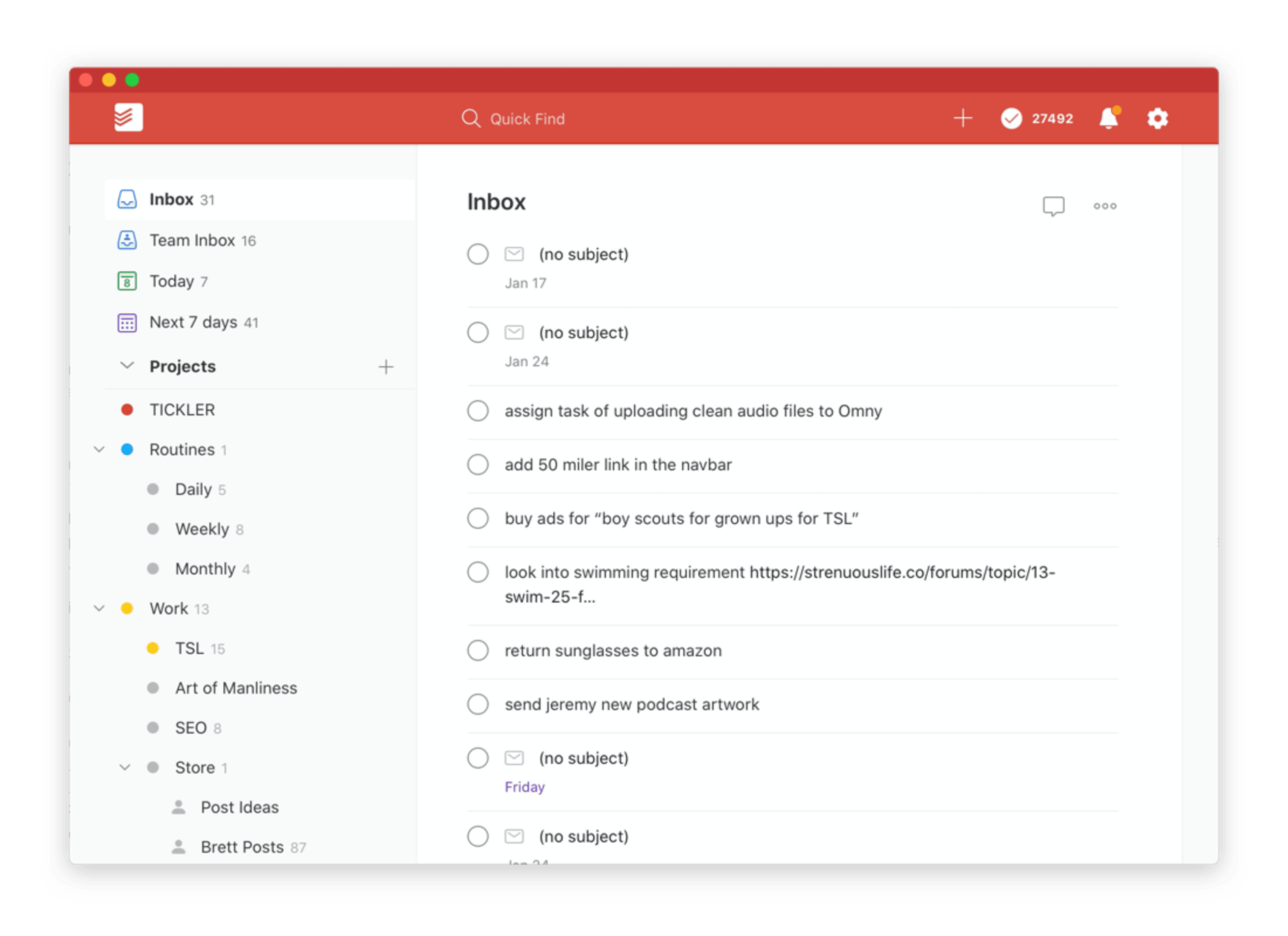
Afternoon: Workout and family time
At 3 pm, I change into my workout clothes and go down into my garage to barbell train. Having a home gym has been a game-changer in my life. It’s eliminated the commute time to the gym and because I’m the only one working out in my garage gym, it’s shortened my workout times because I never have to wait for a squat rack to open up. The other benefit of a home gym is that it allows me to spend time with my kids while I’m working out. I’ll throw the football around with my son in between sets or talk to my daughter about her day.
After I work out, I shower up and spend time with the family. We play outside and do errands during this time. If the kids have a sport, I’ll drive them to it and read a book until practice is over.
Second shift
After the kids get to bed around 8:30 pm, my wife and I get in a second shift of work. I usually use this time to read books by upcoming podcast guests. I try to be in bed by 10:30 pm.
Using Todoist for work
Art of Manliness has one remote worker who lives in Denver. We rely heavily on Todoist Business to keep our little team on the same page about what we needs to be done. We have a team inbox and use shared projects to manage tasks.
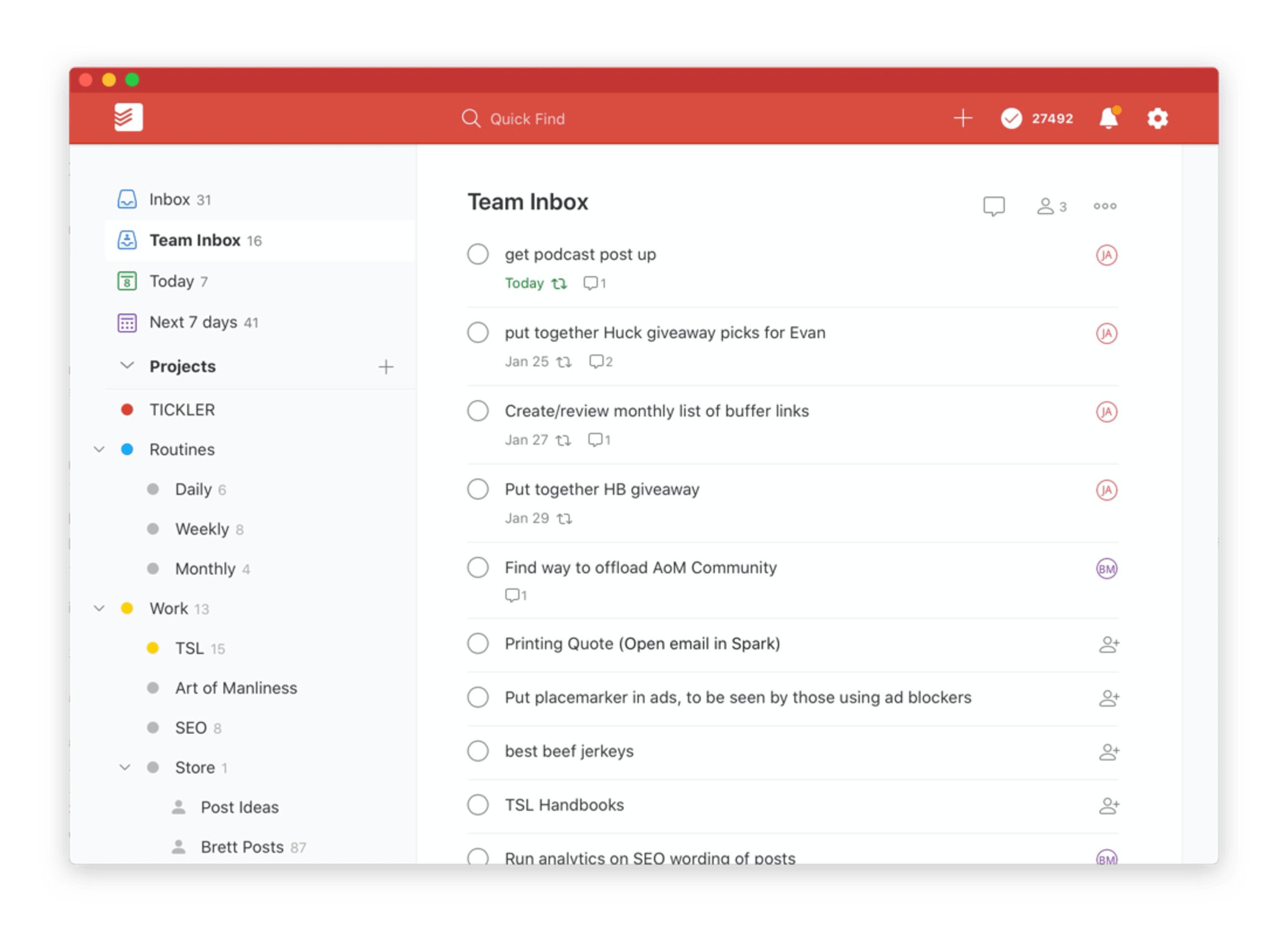
Setting monthly, weekly, daily routines
We all have recurring tasks that we have to do on a monthly, weekly, and daily basis. Instead of having to remember what they are with each weekly planning session, I created a project called “ROUTINES” with three sub-projects labeled “Monthly,” “Weekly,” and “Daily.”
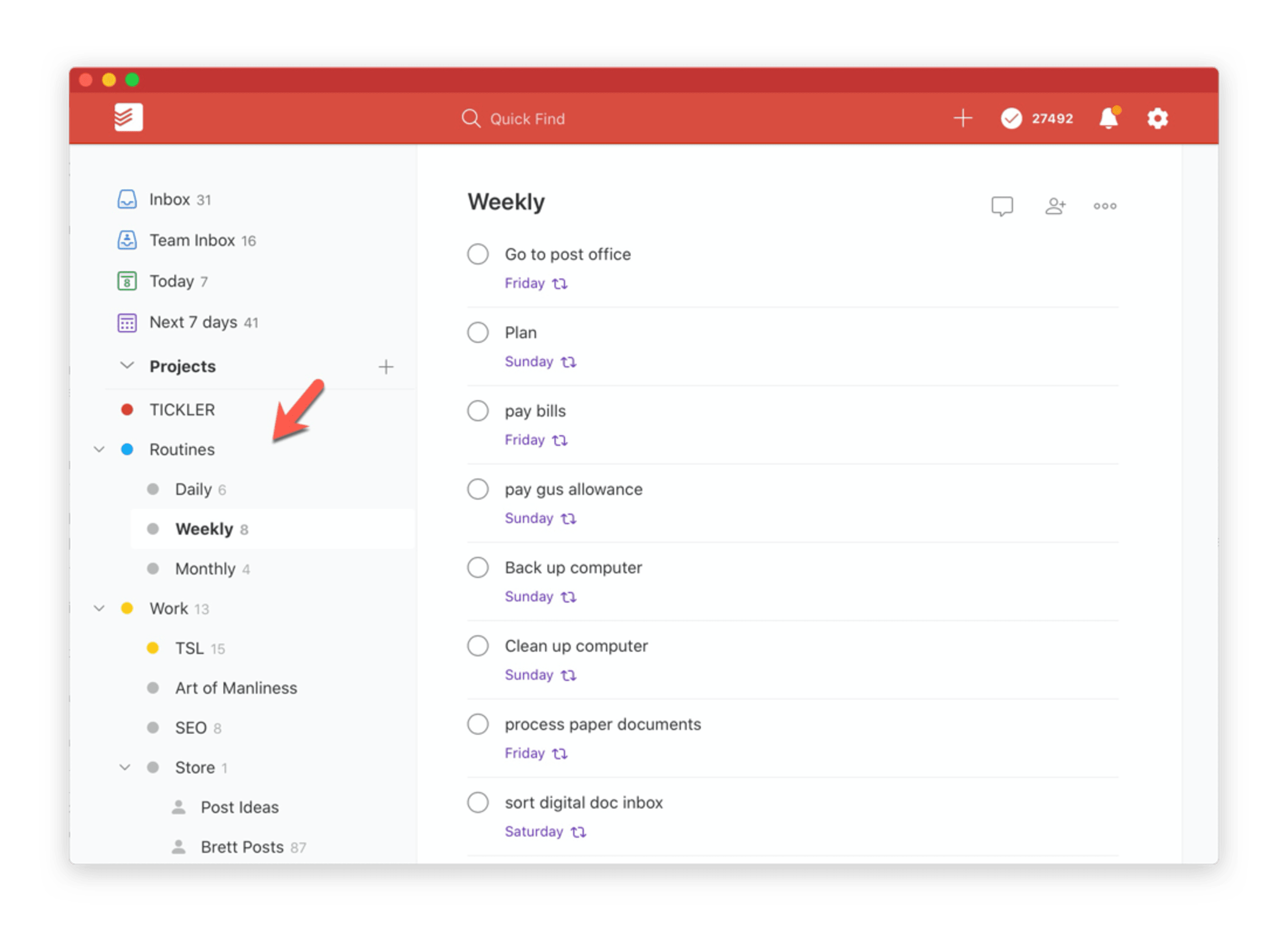
In each of these routine projects, I’ve created tasks that I have scheduled to recur on a monthly, weekly, or daily basis. For example, in my monthly routine, I have a task to review my business and personal finances on the first Monday of the month. In my weekly routine folder, I have a task to pay my kids their allowance, go to the post office, and plan. In my daily routine folder, I have tasks like checking in with my web developers for ongoing projects they’re working on.
Having these routine tasks set down has helped me stay on top of those boring, but important tasks that ensure my business and life run smoothly.

