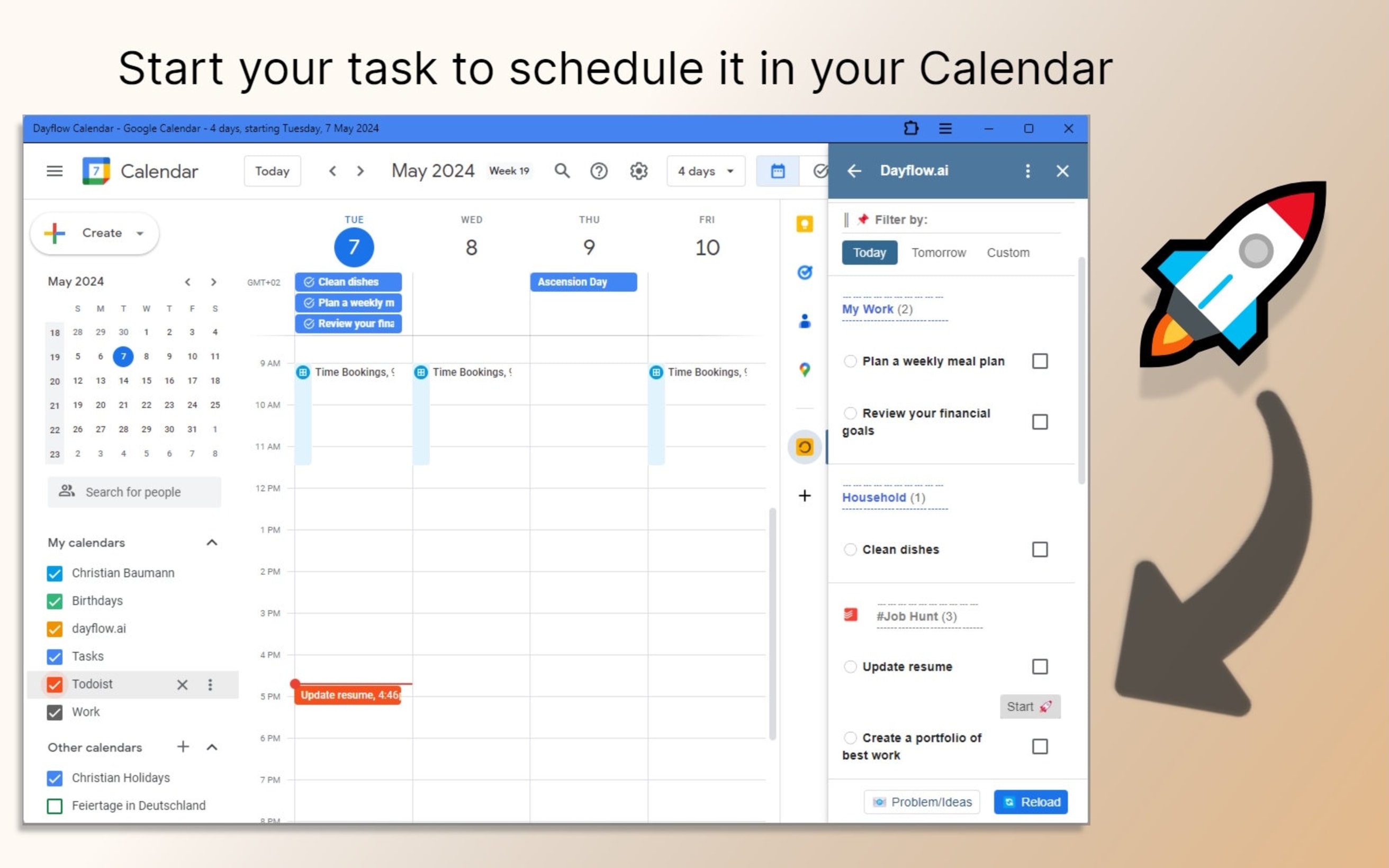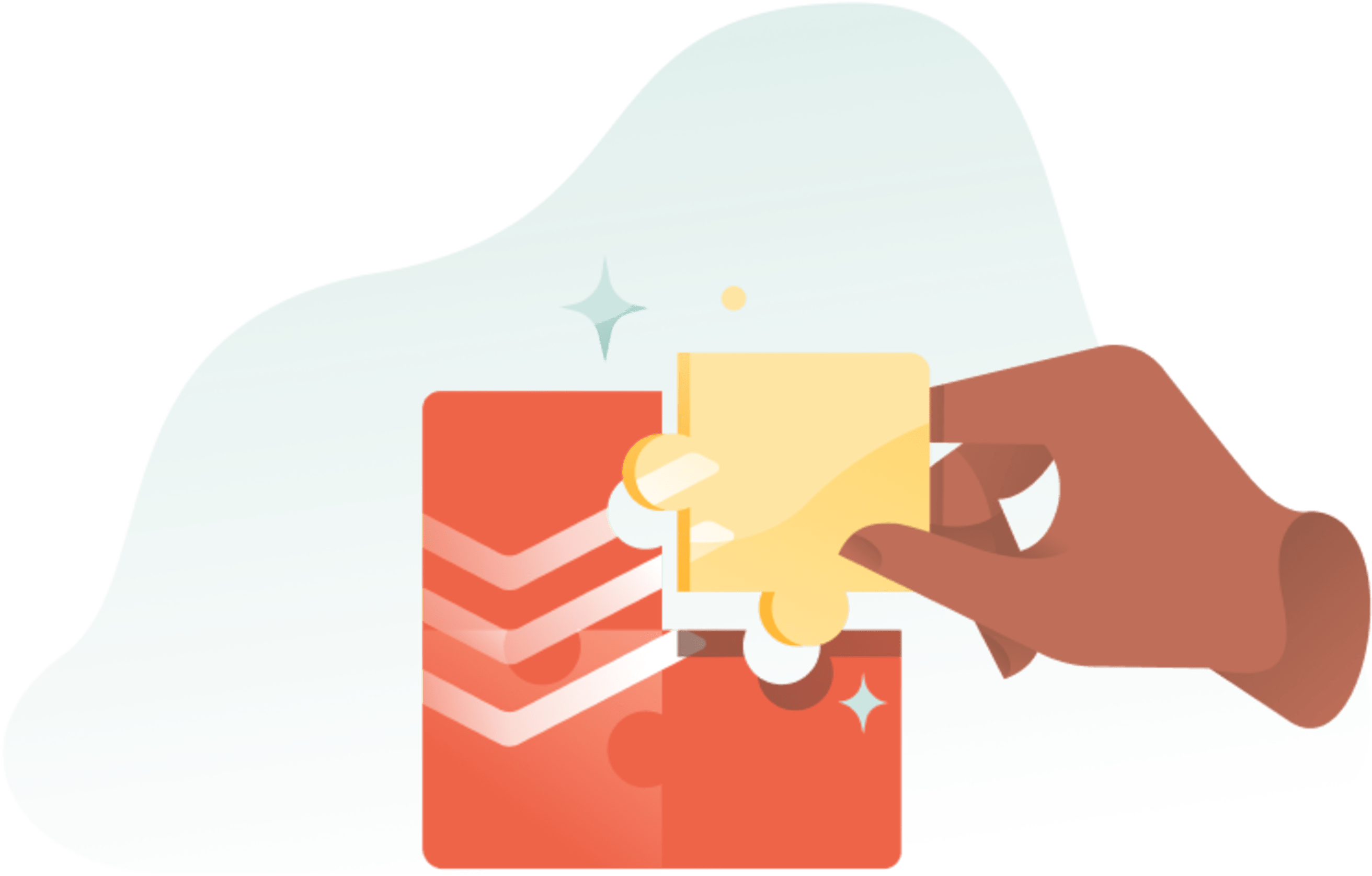Struggling to keep track of tasks and events across multiple platforms? The Dayflow.ai integration enhances your Google Calendar by seamlessly incorporating your Todoist tasks into your Google Calendar sidebar. No more switching back and forth – view all your task details directly within your calendar, allowing you to manage your day with ease and stay focused on what matters.
To get started, install the integration and access it by clicking the Dayflow.ai logo on the right side of your Google Calendar on Desktop. Your tasks and events will be perfectly synchronized, enabling you to start, schedule, and manage tasks without ever leaving your calendar view. Simplify your workflow and boost your productivity with our intuitive integration.